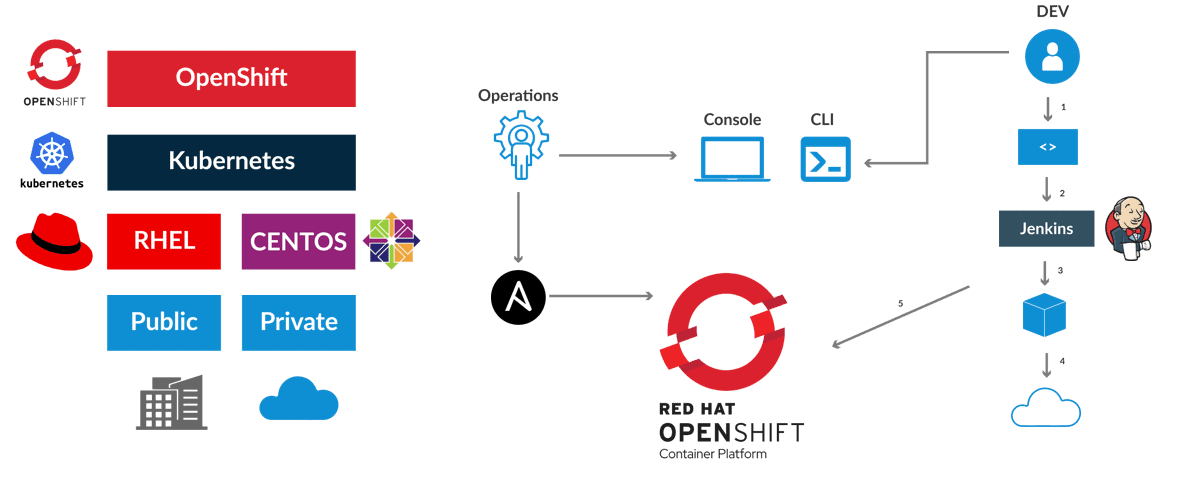
OpenShift – Deploy and Manage Applications at Scale
OpenShift – Deploy and Manage Applications at Scale
the ability to efficiently manage and deploy applications at scale has become a critical requirement for organizations of all sizes. Container orchestration has emerged as a powerful solution to this challenge, enabling automated deployment, scaling, and management of containerized applications. Among the various container orchestration platforms available, OpenShift stands out for its comprehensive features and enterprise-ready capabilities. As businesses increasingly adopt cloud-native architectures, understanding and leveraging OpenShift can provide a significant competitive advantage.
OpenShift, built on the foundation of Kubernetes, is a robust container platform that streamlines the development, deployment, and management of containerized applications. This blog will provide an in-depth exploration of OpenShift, covering its architecture, installation, key features, advanced capabilities, and best practices. Whether you are a developer, system administrator, or IT manager, this guide will equip you with the knowledge needed to harness the full potential of OpenShift in your organization.
What is OpenShift
OpenShift is a Kubernetes-based container platform developed by Red Hat, designed to simplify and enhance the deployment, management, and scaling of containerized applications. By building on top of Kubernetes, OpenShift provides a more comprehensive and user-friendly solution, integrating additional tools and services to meet the needs of enterprise IT environments.
History and Evolution
OpenShift was initially launched by Red Hat in 2011 as a Platform-as-a-Service (PaaS) offering. The first version, OpenShift v1, was based on a proprietary technology stack. However, recognizing the growing importance of containers and Kubernetes, Red Hat re-architected OpenShift to be based on Kubernetes and Docker with the release of OpenShift v3 in 2015. This shift aligned OpenShift with the open-source community and industry standards, significantly enhancing its capabilities and adoption. Over the years, OpenShift has continued to evolve, incorporating features like automated updates and operators, and expanding its ecosystem to support hybrid and multi-cloud environments.
Key Features
Container Orchestration
Kubernetes Integration: OpenShift leverages Kubernetes for container orchestration, providing robust support for deploying, scaling, and managing containerized applications.
Automated Operations: Features like automated rollouts and rollbacks, self-healing, and service discovery streamline the operational aspects of container management.
Developer Tools
Source-to-Image (S2I): This tool simplifies the process of building reproducible container images directly from source code.
Integrated Development Environment (IDE) Support: OpenShift supports popular IDEs, enabling developers to deploy and manage applications seamlessly from their development environments.
CI/CD Integration
Pipelines: OpenShift Pipelines, based on Tekton, facilitate the creation of CI/CD pipelines that automate the build, test, and deployment processes.
Jenkins Integration: OpenShift offers deep integration with Jenkins, allowing users to leverage existing CI/CD workflows while taking advantage of OpenShift’s scalability and orchestration features.
Security and Compliance
Role-Based Access Control (RBAC): Granular access control policies ensure that users have the appropriate permissions for their roles.
Security Policies: OpenShift enforces security policies for container images and runtimes, helping to maintain a secure deployment environment.
Monitoring and Logging
Built-in Monitoring Tools: OpenShift includes monitoring tools like Prometheus and Grafana, which provide insights into application performance and resource usage.
Centralized Logging: Integrated logging solutions collect and store logs from applications and the OpenShift platform, aiding in troubleshooting and analysis.
Multi-Cloud and Hybrid Cloud Support
Flexibility: OpenShift supports deployment across various environments, including on-premises, public clouds, and hybrid cloud configurations, providing flexibility to meet diverse organizational needs.
Consistency: Ensures a consistent application platform across different infrastructure environments, facilitating smoother application migrations and hybrid cloud strategies.
OpenShift’s combination of Kubernetes-based orchestration, extensive developer tools, integrated CI/CD capabilities, and robust security features makes it a powerful platform for managing modern, containerized applications in enterprise environments.
OpenShift Architecture
Core Components
OpenShift’s architecture is built on a Kubernetes foundation, with several additional components and enhancements to provide a comprehensive platform for container orchestration. The main components of OpenShift include:
Master Nodes
API Server: The central management point that handles all REST API requests for the cluster.
Controller Manager: Manages the lifecycle of various resources such as deployments and replica sets.
Scheduler: Assigns workloads to nodes based on resource availability and constraints.
etcd: A distributed key-value store that stores the cluster’s state and configuration.
Worker Nodes
Kubelet: An agent that runs on each worker node, ensuring containers are running as expected.
Kube-proxy: Manages networking for the containers, handling request forwarding and load balancing.
CRI-O: A lightweight container runtime optimized for Kubernetes, used to run containers.
OpenShift-Specific Components
OpenShift Router: Manages external access to applications by providing routing capabilities.
OpenShift Authentication: Integrates with various identity providers to manage user authentication.
OpenShift SDN (Software Defined Networking): Provides an integrated network solution for pod communication.
Comparison with Kubernetes
While OpenShift is fundamentally built on Kubernetes, it extends and enhances the basic Kubernetes features to cater to enterprise needs:
Enhanced Security
Security Context Constraints (SCC): Provides granular security controls over pods, ensuring a secure runtime environment.
Integrated Authentication and Authorization: Supports LDAP, OAuth, and other authentication methods, offering robust RBAC.
Developer Experience
Source-to-Image (S2I): Simplifies the process of building container images directly from source code, improving developer productivity.
Developer Console: Offers a web-based interface with features tailored for developers, such as application topology views and easy access to logs and metrics.
Operational Enhancements
Automated Updates and Patching: OpenShift 4 introduced automated updates and patching mechanisms, reducing the operational burden on administrators.
Operators: Framework for managing complex applications and automating common tasks, leveraging Kubernetes custom resources and controllers.
Integrated Services
Built-in CI/CD Tools: Seamless integration with Jenkins and OpenShift Pipelines (Tekton) for building, testing, and deploying applications.
Service Mesh: Istio-based service mesh for managing microservices communication, providing observability, traffic management, and security features.
OpenShift Services
OpenShift comes with a variety of built-in services that enhance its functionality and provide a comprehensive platform for application development and deployment:
Image Registry
OpenShift Container Registry (OCR): A built-in, integrated registry for storing and managing container images, supporting image versioning, and access control.
Monitoring
Prometheus: Used for metrics collection, providing insights into cluster and application performance.
Grafana: Visualization tool integrated with Prometheus, allowing users to create dashboards for monitoring cluster health and performance.
Logging
Elasticsearch: Centralized logging solution for collecting and storing logs from the OpenShift platform and applications.
Fluentd: Log collector that aggregates logs from various sources and forwards them to Elasticsearch.
Kibana: Visualization tool for exploring and analyzing log data stored in Elasticsearch.
OpenShift’s architecture not only builds on the robust foundation of Kubernetes but also enhances it with additional components and services tailored for enterprise needs. These enhancements provide improved security, developer experience, and operational efficiency, making OpenShift a powerful and comprehensive platform for managing containerized applications.
Installing and Setting Up OpenShift
Installation Methods
OpenShift offers multiple installation methods tailored to different use cases and environments, ranging from full-fledged enterprise deployments to local development setups. Below are the primary installation methods:
OpenShift Container Platform (OCP)
Overview: OCP is the enterprise-grade version of OpenShift, designed for production environments. It provides advanced features, support, and integrations needed for running critical applications at scale.
Deployment Options: OCP can be deployed on-premises, on public clouds (such as AWS, Azure, and Google Cloud), and in hybrid cloud environments.
Installer: Red Hat provides an official installer, which can automate the deployment process across various infrastructures. The installer can set up a highly available and production-ready OpenShift cluster.
Subscription: Requires a Red Hat subscription, which includes access to enterprise support, updates, and a vast ecosystem of certified integrations.
OpenShift Origin (OKD)
Overview: OKD, also known as Origin Community Distribution, is the open-source upstream version of OpenShift. It includes all core features of OCP but does not come with enterprise support or some proprietary features.
Use Cases: Ideal for developers, hobbyists, and organizations that want to explore OpenShift without a subscription. It’s suitable for smaller scale deployments, testing, and development environments.
Installation Methods: OKD can be installed using tools like openshift-installer, Minishift, or Minikube for local setups. The installation process can be manual or semi-automated using various community-supported scripts and tools.
Red Hat CodeReady Containers (CRC)
Overview: CRC is a tool that provides a minimal OpenShift 4.x cluster on a local machine for development and testing purposes. It is designed to be lightweight and easy to set up.
Target Users: Primarily aimed at developers who want to develop and test their applications on OpenShift without the overhead of managing a full cluster.
Installation Process: CRC can be installed on Windows, macOS, and Linux. The installation involves downloading the CRC tool, extracting it, and running a few setup commands to initialize the cluster.
OpenShift Dedicated
Overview: OpenShift Dedicated is a managed OpenShift service provided by Red Hat, hosted on AWS or Google Cloud. It offers the benefits of OpenShift without the need to manage the underlying infrastructure.
Features: Provides fully managed clusters with enterprise-grade support, monitoring, and security. Red Hat handles the maintenance, updates, and scaling of the cluster.
Use Cases: Suitable for organizations that want to leverage OpenShift’s capabilities without investing in the infrastructure and operational overhead required for self-managed clusters.
OpenShift on Public Clouds
AWS, Azure, Google Cloud: OpenShift can be deployed directly on major public clouds using cloud-specific installers and integration tools. Red Hat offers tailored solutions like OpenShift on AWS (ROSA) and Azure Red Hat OpenShift (ARO), providing optimized setups and support for these environments.
Benefits: These cloud-based installations offer scalability, high availability, and integration with native cloud services, making them ideal for enterprises looking to utilize cloud resources efficiently.
By choosing the appropriate installation method and following the outlined steps, you can successfully set up and configure OpenShift to meet their specific needs, whether for development, testing, or production environments.
Advantages & Benefits of OpenShift
OpenShift, with its enterprise-grade features and comprehensive container orchestration capabilities, offers numerous advantages and benefits for organizations looking to modernize their application development and deployment processes.
1. Enterprise-Grade Security
Role-Based Access Control (RBAC): Fine-grained access control ensures that users have appropriate permissions, enhancing security and compliance.
Security Context Constraints (SCC): Provides granular control over the security settings for pods, helping to enforce security policies and reduce the risk of vulnerabilities.
Integrated Authentication: Supports various authentication mechanisms (e.g., LDAP, OAuth), simplifying user management and integration with existing identity providers.
2. Streamlined Development and Deployment
Source-to-Image (S2I): Automates the process of building container images from source code, reducing the complexity of containerization for developers.
Integrated Developer Tools: Supports popular IDEs and provides a rich web console, enhancing the developer experience and productivity.
OpenShift Pipelines: Based on Tekton, enables the creation of CI/CD pipelines that automate the build, test, and deployment processes, ensuring faster and more reliable application delivery.
3. Operational Efficiency
Automated Operations: Features like automated updates and patching reduce the operational burden on administrators, ensuring the platform remains secure and up-to-date.
Operators Framework: Simplifies the management of complex applications by automating common tasks such as backups, scaling, and updates, leveraging Kubernetes custom resources and controllers.
4. Scalability and Flexibility
Horizontal and Vertical Scaling: OpenShift allows applications to scale up and down based on demand, optimizing resource utilization and ensuring high availability.
Hybrid and Multi-Cloud Support: OpenShift can be deployed across on-premises, public cloud, and hybrid environments, providing flexibility to meet diverse organizational needs.
Service Mesh Integration: Istio-based service mesh provides advanced traffic management, security, and observability features, enhancing the microservices architecture.
5. Comprehensive Monitoring and Logging
Built-in Monitoring Tools: Includes Prometheus for metrics collection and Grafana for visualization, providing deep insights into application and infrastructure performance.
Centralized Logging: Elasticsearch, Fluentd, and Kibana (EFK) stack for collecting, storing, and analyzing logs from the OpenShift platform and applications, aiding in troubleshooting and performance optimization.
6. Robust Ecosystem and Integrations
Certified Integrations: A wide range of certified third-party integrations and add-ons available through the Red Hat ecosystem, ensuring compatibility and support.
Open Standards: Built on open standards like Kubernetes and Docker, ensuring interoperability and avoiding vendor lock-in.
7. Developer and Operator Productivity
Self-Service Capabilities: Developers can use self-service provisioning to deploy and manage applications, reducing dependency on operations teams and speeding up development cycles.
Unified Management: A single platform for managing both traditional and cloud-native applications, simplifying operations and reducing the learning curve for IT teams.
8. Cost Efficiency
Resource Optimization: Efficiently manages compute, storage, and networking resources, helping organizations optimize their infrastructure costs.
Reduced Time-to-Market: Accelerates the development and deployment processes, enabling faster release cycles and reducing the time-to-market for new features and applications.
9. Extensive Support and Community
Red Hat Support: Access to Red Hat’s enterprise support services, including consulting and training, ensures that organizations can get expert help when needed.
Active Community: A vibrant open-source community that contributes to the continuous improvement of OpenShift, providing access to a wealth of knowledge and resources.
By leveraging OpenShift, organizations can enhance their application development and deployment processes, achieve greater operational efficiency, and ensure robust security and scalability. These advantages make OpenShift a compelling choice for enterprises looking to embrace cloud-native technologies and modernize their IT infrastructure.
Conclusion
OpenShift stands out as a powerful, flexible, and secure container platform that can transform the way organizations develop, deploy, and manage applications. By leveraging Kubernetes’ robust orchestration capabilities and enhancing it with enterprise-grade features, OpenShift provides a comprehensive solution that addresses the diverse needs of modern IT environments. From streamlined development workflows and automated CI/CD pipelines to robust security and scalability, OpenShift equips organizations with the tools they need to stay competitive in today’s fast-paced technological landscape.
Whether you are looking to improve developer productivity, ensure operational efficiency, or achieve a seamless hybrid cloud strategy, OpenShift offers a reliable platform to achieve your goals. Its rich ecosystem of integrated services and extensive support from Red Hat further enhance its value, making it an excellent choice for enterprises seeking to modernize their infrastructure and embrace cloud-native technologies.
At Datahub Analytics, we specialize in helping organizations harness the full potential of OpenShift. Our expert team provides end-to-end OpenShift services, including consultation, installation, configuration, and ongoing support. We work closely with your team to tailor the platform to your specific needs, ensuring a smooth transition and optimal performance.
Our OpenShift services include:
Custom Deployment: Tailored OpenShift installations that meet your unique requirements, whether on-premises, in the cloud, or in a hybrid setup.
Migration Assistance: Smooth migration of your existing applications and workloads to OpenShift, minimizing downtime and disruption.
Managed Services: Comprehensive management and maintenance of your OpenShift environment, allowing your team to focus on innovation and growth.
Training and Support: In-depth training sessions and 24/7 support to empower your team and ensure you get the most out of it.
With Datahub Analytics, you’re not just adopting a platform – you’re gaining a strategic partner committed to your success in the ever-evolving world of technology. Let’s build the future together with OpenShift.
